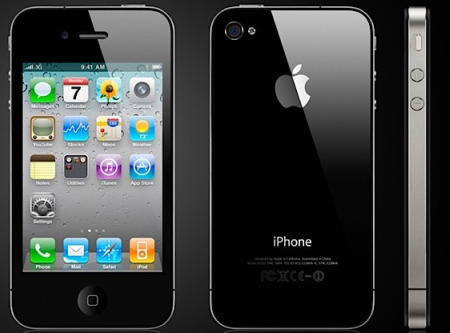
I had a faff activating the micro sim in the Apple iPhone 4. The O2 page talks about activating the phone and activating the sim card and I confused the two.
After leaving the iPhone overnight with a screen message “Waiting for activation, this may take some time”, I realised I had to complete the O2 Sim Swap page as well. Three hours later it still hadn’t activated. So I removed and reinserted the sim in my iPhone 3GS which immediately came up with no service (deactivated successfully) then inserted the micro sim in the iPhone 4 which immediately activated.
Hope this helps someone else.


Hi, I am having trouble activating mine. The problem is I have the micro sim for iPhone 4, however it has no phone number, do you have any idea how to solve this issue? Also, I should mention that this iPhone belonged to someone before me, and I have received it as a present, would this have any significance as to why there is no number?
As far as I know all sims should have a number associated with them. I’d call your carrier and ask for another sim. I don’t think that the fact that the phone is second-hand makes any difference – I’ve sold several phones in the last few years…